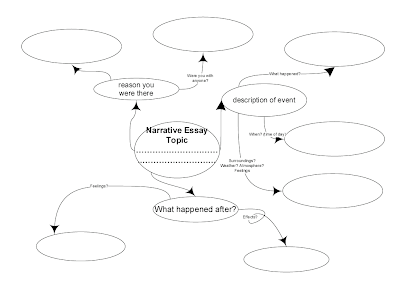
Tuesday, March 8, 2011
Monday, March 7, 2011
Photoshop syllabus
Sunday, March 6, 2011
Inside Out
INSIDE OUT is a large-scale participatory art project that transforms messages of personal identity into pieces of artistic work. Everyone is challenged to use black and white photographic portraits to discover, reveal and share the untold stories and images of people around the world. These digitally uploaded images will be made into posters and sent back to the project’s co-creators for them to exhibit in their own communities. People can participate as an individual or in a group; posters can be placed anywhere, from a solitary image in an office window to a wall of portraits on an abandoned building or a full stadium. These exhibitions will be documented, archived and viewable virtually.
INSIDE OUT is a collaboration between the artist JR, the TED Prize and you.
